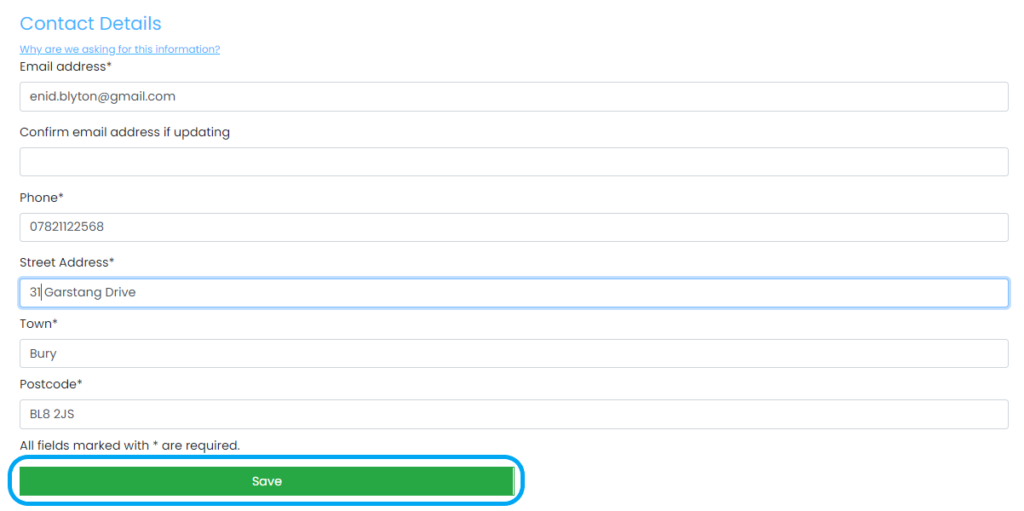How can I see responses from my GP practice?
Follow the Email Link
Whenever your GP practice contacts you via PATCHS you will receive a notification via email.
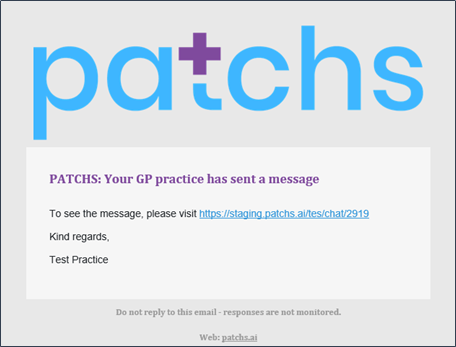
You should follow the link in the email and this will take you to the response in PATCHS – where you can read, and where appropriate reply to the message.
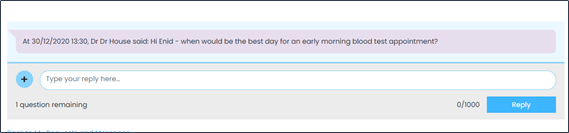
My Requests and Messages Page
When you log into PATCHS you will be taken to the My Requests and Messages Page where you will see all your PATCHS requests and messages.
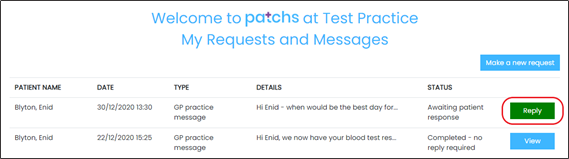
Use the reply button to view and reply to a response or message for your GP practice.
Where the GP response doesn’t require a reply, you should use the View button to read their message.
Experiencing difficulties?
If you are experiencing difficulties seeing responses from your GP practice here are a few things to try:
- Use Chrome browser on your phone
- User Chrome browser on your laptop or computer
- Log into https://patchs.ai/login– you will be taken to your ‘my requests and messages’ page automatically
What happens if my GP re-schedules my video consultation?
If your GP needs to re-schedule your video consultation you will receive an email from PATCHS informing you of the new date and time (as seen below). The date and time will be automatically updated on your My Video Consultations Page.
If you need to re-schedule your appointment then you will need to call the practice to confirm.
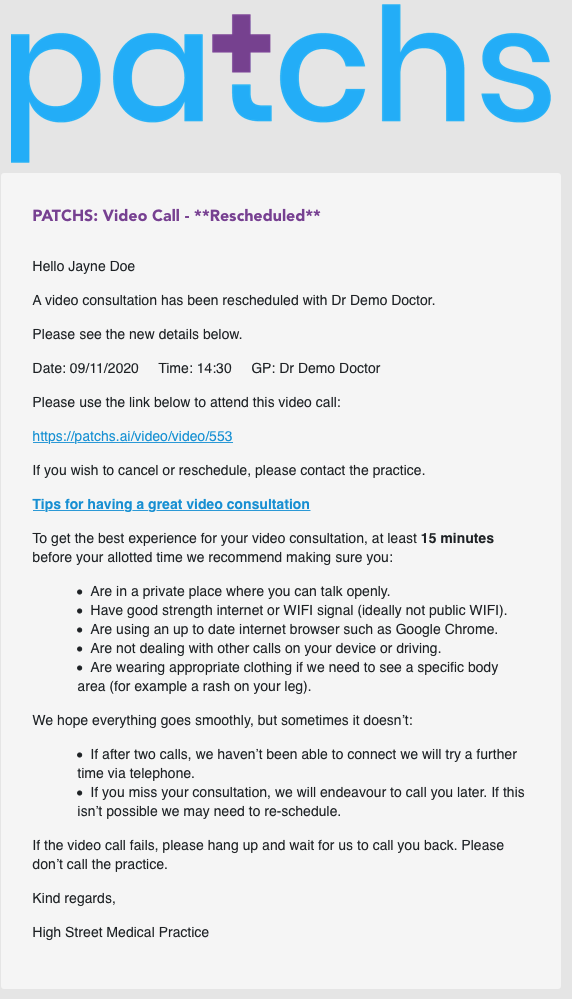
How do I upload an image?
You can upload images and files to PATCHS to provide additional information to your GP practice. Please follow the guide here.
How do I change the people I care for?
You can submit requests to PATCHS on behalf of people that you care for provided that the person you are submitting it for is registered at the practice and you are registered as a carer.
To add, edit and remove dependents please follow the guide here
How do I see the people I care for?
You can submit requests to PATCHS on behalf of people that you care for provided that the person you are submitting it for is registered at the practice and you are registered as a carer.
To add, edit and remove dependents please follow the guide here
How do I set up a video consultation?
PATCHS allows you to conduct video consultations with your GP. To learn how to do this please follow the guide here
Is PATCHS approved by the NHS?
Yes PATCHS is approved by the NHS which means it meets strict security and privacy standards including the NHS’ Data Security and Protection Toolkit
How do I provide feedback on PATCHS?
If you want to provide feedback on your experience of PATCHS to your GP Practice and the technology team, simply click on the ‘Give Feedback’ link in the top right corner of the page.
From here you can give a star rating out of 5 (5 being the highest) and enter comments and suggestions in the text box provided. Then click the Submit Button to send the feedback.
PATCHS will also ask you to provide feedback after each contact with the GP Practice.
Your feedback is really important to your GP Practice and the technology team. It enables us to identify any problems and improve the quality of our service. Positive feedback is always really welcome too!
Please note: this is not regularly monitored by the GP Practice and it is accessible to the technology team, so please do not submit any personal or medical information.
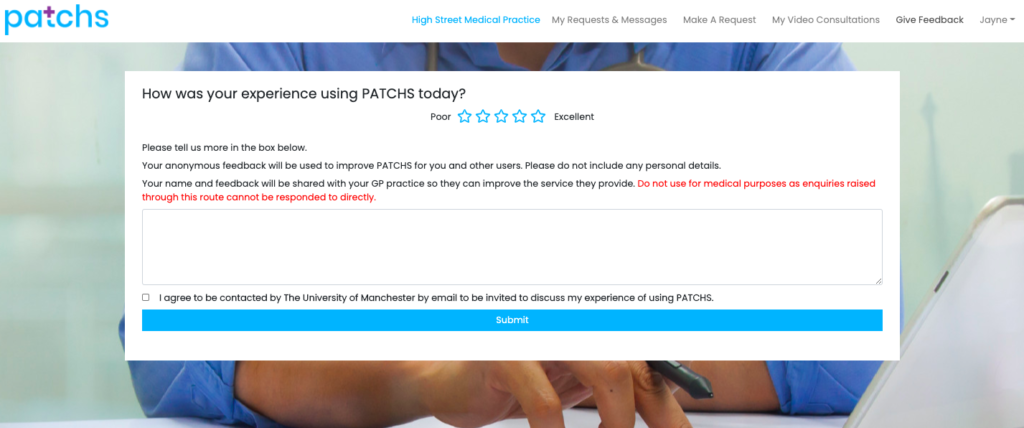
What should I do if the GP practice is closed?
Your GP Practice can only respond during opening hours. If you need help outside these hours please call 111 or go to 111.nhs.uk.
If you have an urgent or medical emergency you should follow the NHS guidance: NHS Guidance on Urgent and Emergency Care.
How do I know if it is a medical emergency?
If you have a medical emergency you should not use PATCHS because your GP practice will not be able to respond quickly enough.
If you are unsure if it is medical emergency please refer to the NHS Guidance: NHS Urgent & Emergency Care Advice.
I have a medical emergency, what should I do?
If you have a medical emergency you should not use PATCHS. Please follow NHS guidance: NHS Guidance for Urgent & Emergency Care
Does PATCHS have an app?
Yes – the PATCHS Web App can be downloaded from the PATCHS Website and instructions can be found here
Do I have to pay for PATCHS?
No. PATCHS is free to use for patients. It is paid for by the NHS or your GP practice.
How are the University of Manchester involved?
PATCHS has been developed by NHS GPs and is based on research evidence. We are committed to developing an online consultation tool that delivers maximum benefits to patients, GP practices, and the wider NHS. We are working with The University of Manchester to evaluate PATCHS in a research project to ensure this happens.
We are developing an advanced Artificial Intelligence (AI) system for PATCHS. The AI will learn from the decisions GPs make when using PATCHS in order to automate aspects of the online consultation process. PATCHS aims to ensure patients receive the best care as soon as possible, whilst also reducing GP practice workload. The University of Manchester are also evaluating this in the research project to ensure it is safe and useful for patients and GP practices.
We only use anonymised data in our research and development projects. ‘Anonymised’ means the people who have contributed the data (PATCHS users) cannot be identified.
The University of Manchester are keen to hear your feedback about PATCHS — whether you use it or not. They are looking for patients and GP practice staff to take part in short telephone interviews. We use this feedback to improve PATCHS.
If you’d like to participate or find out more you can read the recruitment flyer.
Who runs PATCHS?
PATCHS is provided to you by your GP practice and funded by the NHS. It is delivered and supported by Advanced Health & Care and developed by Spectra Analytics. PATCHS is also being evaluated by the University of Manchester.
How do you use my data?
We take data privacy very seriously at PATCHS.
PATCHS is a product developed and maintained by Spectra Analytics and Advanced. It is approved by the NHS which means it meets strict security and privacy standards including the NHS’ Data Security and Protection Toolkit and Cyber Essentials +.
We use your anonymised data to improve PATCHS – ‘anonymised’ means you cannot be identified from it. This includes developing ‘artificial intelligence’ to support your GP practice to provide the care you need safely and quickly.
We may share your anonymised data with The University of Manchester for research purposes, and with other GPs for monitoring purposes, to make sure PATCHS is safe and delivering its intended benefits. At any time, you can stop sharing your anonymised data with The University of Manchester for research purposes by emailing datasharing@patchs.ai. This will not affect your ability to continue to use PATCHS to access GP services.
We do not sell your data and will never share your data without your consent.
If you would like to find out more about how your data is processed, please see the PATCHS End User License Agreement.
Can I contact the GP practice on behalf of someone I care for?
Yes. Please click here to read the guide
Does PATCHS support other languages?
This capability is coming soon
Why can’t I see messages from my GP?
I have received an email telling me that my GP has sent me a message but the link doesn’t open
I’ve forgotten my password or I can’t log in
If you are having problems logging into PATCHS or have forgotten your password please refer to the reset password article
How do I update my address details?
To update your address details you should:
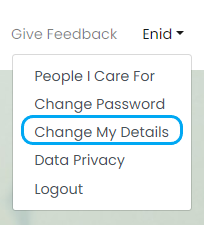
- Log into PATCHS
- From the PATCHS Menu, select the ‘Change My Details’ link
- On the Change My Details Page, update your address details and click the Save Button